Join Tonight
Friday, 8 May at 8pm MST
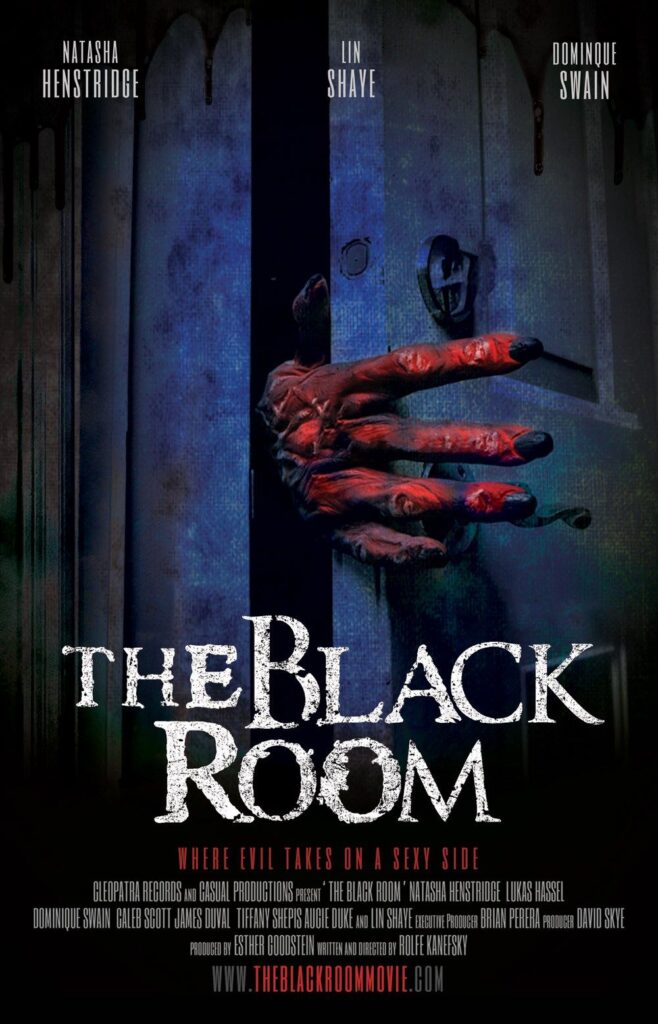
How to Join
If you would like to join me and a few friends watching The Black Room on Netflix while we chat through Netflix Party, you will need to have a Netflix Subscription and have installed Google Chrome web browser and the Netflix Party Chrome Extension. I have included steps below.
Once you have installed Google Chrome web browser and the Netflix Party Chrome Extension, you can click on the link to the stream from my YouTube Community Tab, then click on the Netflix Party icon in your web browser. I have outlined the steps below:
1.
Install Google Chrome Web Browser
https://www.google.com/chrome/
2.
Install Netflix Party Chrome Extension
https://www.netflixparty.com/
3.
Friday at 7:30pm MST, click the Netflix Party link in my YouTube Community Tab
https://www.youtube.com/user/9sensepodcast/community
4.
Click the Netflix Party icon in your web browser and join in the show and chat.
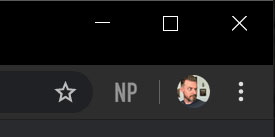
Just to reiterate, I will post the link 30 minutes prior to 8pm MST (at 7:30pm MST), so there is enough time to log in, get your popcorn and drink, and settle into your favorite chair. The show will start at 8pm, and be synced to everyone in the Netflix Party, so we are all watching at the same time.
I hope to see you in chat,
Hail Satan!
-Reverend Campbell


Let’s do this: https://www.netflix.com/watch/80184868?npSessionId=7364a8f8cdb8676c&npServerId=s36
https://www.netflix.com/watch/80184868?npSessionId=c3a3cd1c0ae0defb&npServerId=s153